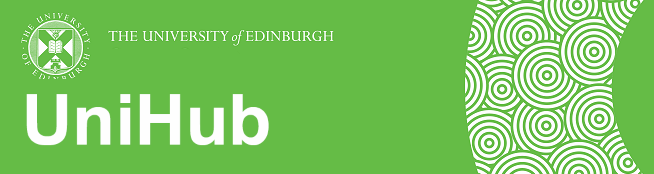You can recover your CareerHub Login password using the form below.
If you are a current University of Edinburgh student you should use your EASE/MyEd username and password. If you have forgotten your password please go to: https://www.myed.ed.ac.uk to reset.
If you are a University of Edinburgh graduate and graduated within the last two years, please use your EASE/MyEd username and password. If you have forgotten your password please go to: https://www.myed.ed.ac.uk to reset.
If you are a University of Edinburgh graduate and graduated before 2014 then please use this form to register (registration should take less than 24 hours whilst we confirm your status)
Any other problems/issues please email: admin@mycareerhub.ed.ac.uk
If you are a current University of Edinburgh student you should use your EASE/MyEd username and password. If you have forgotten your password please go to: https://www.myed.ed.ac.uk to reset.
If you are a University of Edinburgh graduate and graduated within the last two years, please use your EASE/MyEd username and password. If you have forgotten your password please go to: https://www.myed.ed.ac.uk to reset.
Any other problems/issues please email: admin@mycareerhub.ed.ac.uk